Description
Smooth-Q4 Smartphone Gimbal Overview
The Smooth-Q4 Smartphone Gimbal Stabilizer from Zhiyun-Tech offers many of the same gimbal modes and recording functions as its predecessor with the added benefit of a built-in extension rod for content creators who are on the move. The Smooth–Q4 can support smartphones up to 9.9 oz and 3.5″ wide. Its companion Android/iOS smartphone app features a slew of templates, editing tools, and control functions to fulfill your creative vision. Switching between landscape and portrait modes is as easy as pressing a button, so you can transition from filming panoramic scenery to filming a TikTok. The built-in battery supply powers the device for up to 15 hours and a single USB-C input can recharge it in 2.5 hours or serve as a firmware update port.
Expandable Form Factor for Intuitive Shooting
Operate the Smooth-Q4 with just one hand, thanks to the improved onboard controls and comfortable handgrip. Joysticks, buttons, and wheels control functions like gimbal mode and video recording. Various indicator lights on the gimbal display the current mode or power level. Extend the gimbal’s reach with the built–in 8.5″ extension rod. A mini tripod can be attached to the bottom of the Smooth-Q4 for stabilized, hands-free setups. Secure a separately available magnetic fill light to the gimbal for dim environments.
Onboard Controls and Indicators
- Press the multi-functional control wheel to adjust the brightness of the separately available fill light. Slide to adjust your phone’s focal length.
- Other onboard controls include a power button, photo/video button, MODE button, trigger button, and joystick.
- Gimbal mode indicators allow you to see which mode you are currently using. Available modes include Lock, Follow, Pan Follow, Point of View, and Vortex.
ZY CAMI Smartphone App
- The app supports Android 7.0 and iOS 10.0 operating systems and above.
- SmartShooting helps identify your current shooting scenario and offers suggested shooting modes like MagicPano and Livestream Master, which are exclusive to the app.
- Tap on the companion app interface to toggle SmartFollow 3.0 and ensure your subject remains centered.
- Smart editing templates, background music, special effects, and other tools can enhance your video. Split-screen comparisons and BTS camera movement can show you how to best move the camera to mimic the template format.
Gesture Control, Native Orientation Switch
- The gimbal can start shooting photos or videos by directing simple hand gestures toward the camera.
- Both onboard controls and gesture controls can switch your filming orientation from landscape to portrait for different social media platforms.



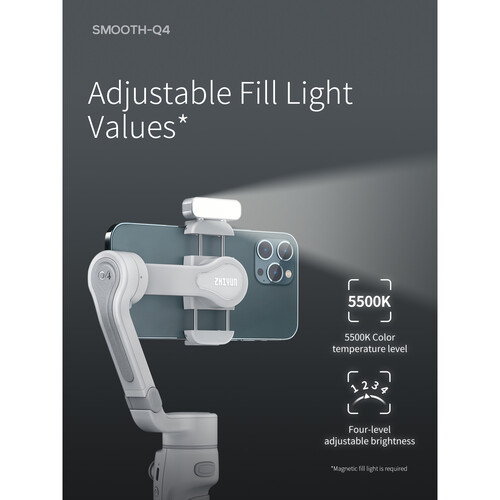












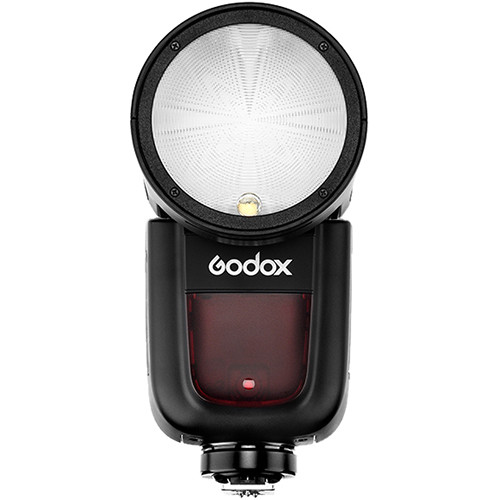
Reviews
There are no reviews yet.